When Outlook won't connect to the outgoing server, it's usually because the firewall is blocking Outlook. This can happen with any firewall and seems to be most common after an update is installed. This is often because the Firewall is checking the Outlook version, not just for Outlook.exe.
Task 'alias@domain.com - Receiving' reported error (0x80042108) : 'Outlook cannot connect to your incoming (POP3) e-mail server. If you continue to receive this message, contact your server administrator or Internet service provider (ISP).'
Windows 7 or Windows 8
If you are using windows 7 or Windows 8 default firewall, you should be asked if you want to allow Outlook access the first time you run it. You can check your settings by going to Control panel and searching for Firewall. (Firewall is under System and Security Category.)
Click the link on the left of the firewall panel to allow apps through the firewall.
Find Outlook in the list of applications and verify that is it checked to allow access. If you use a desktop computer, you generally only need to allow it on private networks, but laptops will need both private and public networks enabled.
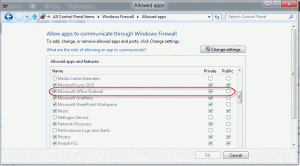
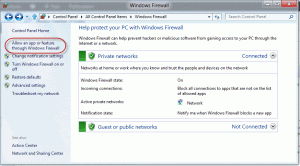
"Outlook 2013 has stopped working." I have uninstalled Kaspersky, installed ESET NOD32, installed Windows 10, cleaned email on server to 200 emails, ran virus scan, and Outlook still won't respond. Problem started occurring 3 months ago, and now will not open at all. Any suggestions?
I'm creating a new outlook profile but when after giving username, password and email I click on next it always give network error it's frustrating my internet is working fine
2013. I also see the Outlook.exe file in the Safe list in Norton. I restarted the computer but still have to leave the firewall off.
What type of email account - who is the provider? I wonder if the url or port is blocked?
Turning off our Norton firewall and then adjusting the Outlook firewall settings worked, however, when I turned the firewall back on through Norton, the error reappeared. My computer is now unprotected. Is there a different setting I need to adjust?
What version of Outlook? If Norton is set to allow Outlook.exe through the firewall, it should work ok with the firewall enabled.